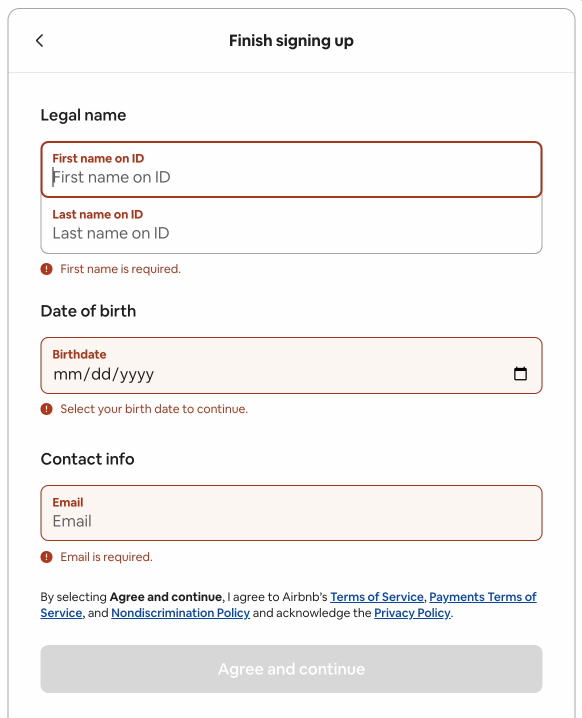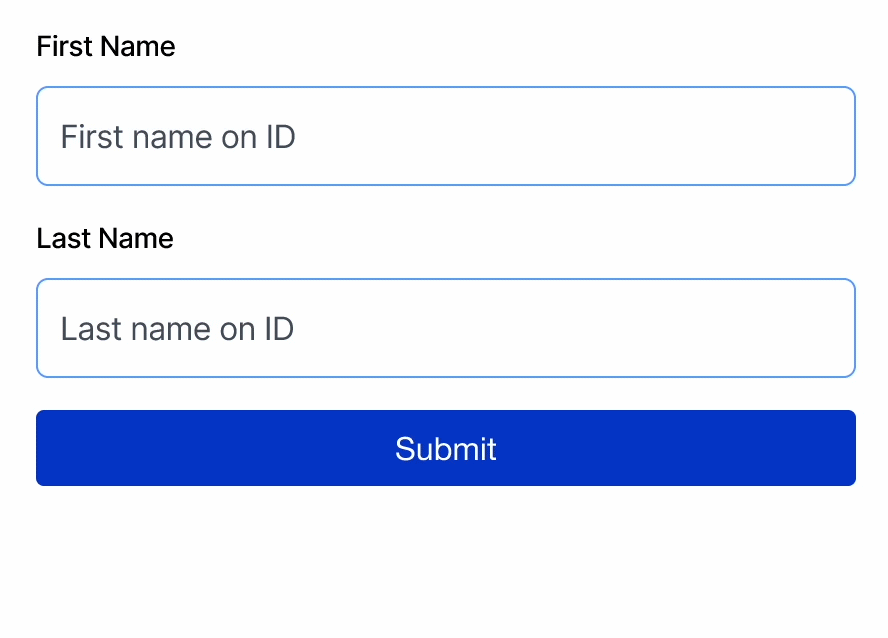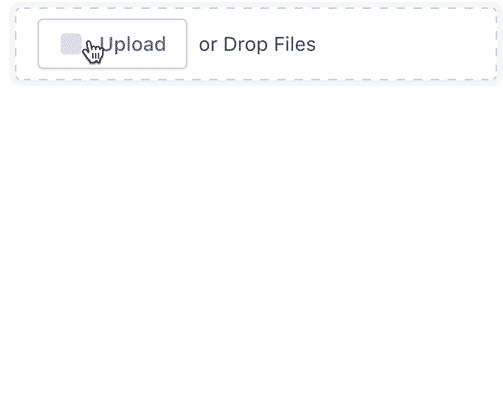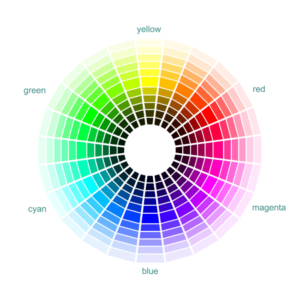Discover the Best Tampa Web Designing Company for Your Business Needs
Top Benefits of a Tampa Web Designing Company
In today’s digital age, a strong online presence is no longer optional—it’s essential. A professionally designed website by a Tampa web designing company like Aktis Web Technologies can transform your business, helping you attract customers, build credibility, and drive sustainable growth.
But not just any website will do.
Custom web design offers unique advantages that go beyond generic templates. A tailored approach ensures your website aligns with your brand identity, effectively standing out in a competitive digital marketplace.
Partnering with a Tampa-based web designing company brings added value. Local expertise ensures a deep understanding of regional market trends and audience preferences. This insight allows for crafting personalized designs that truly resonate with your target audience while meeting your business objectives.
By working with Aktis Web Technologies, you’ll benefit from:
- Scalability: Websites designed to grow with your business, adapting to your evolving needs.
- Direct Communication: Seamless collaboration with a team that understands your vision.
- Tailored Solutions: Custom designs that reflect your brand and engage your target audience.
Understanding Custom Web Development
Custom web development involves creating a website tailored to meet your specific business needs. Unlike pre-designed templates, custom websites reflect your unique identity and goals.
This approach allows for complete flexibility, enabling you to choose features and designs that align with your objectives. Whether you’re launching a startup or scaling an established enterprise, custom web development ensures your site evolves with your business.
At Aktis Web Technologies, we go beyond basic designs. Our team incorporates insights into Tampa’s local market trends, ensuring your website resonates with your audience. With a focus on engaging user experiences, our custom solutions foster long-term customer loyalty while enhancing your digital presence.
Why Choose a Tampa Web Designing Company for Your Web Development Needs
A Tampa web designing company brings invaluable local expertise, making them the perfect partner for your business’s digital success. Here’s why:
- Local Market Knowledge:
Tampa developers understand the unique preferences of the local audience, ensuring your website is tailored to their expectations. - Personalized Service:
Working with local experts means you’ll receive dedicated attention to your project. At Aktis Web Technologies, we take the time to deeply understand your brand and goals, delivering designs that align perfectly with your vision. - Access to Innovation:
Tampa’s vibrant tech community thrives on creativity and cutting-edge solutions. By choosing a local web design partner, you tap into a pool of talent that keeps your website ahead of industry trends. - Cost-Effective Solutions:
Local web design services are often more budget-friendly while maintaining a focus on quality. This allows businesses to maximize their return on investment.

Personalized Attention to Your Business
At Aktis Web Technologies, we believe that personalized service is the foundation of impactful web design. Our team works closely with each client to deliver tailored solutions that meet their specific needs and objectives.
We invest the time to understand your brand’s unique identity, ensuring every element of your website reflects your vision. From innovative designs to seamless functionality, we prioritize your goals to create a site that drives results.
With a commitment to building lasting relationships, we provide ongoing support as your business evolves. This adaptability ensures your website stays relevant, dynamic, and capable of meeting new challenges and opportunities.
Competitive Edge in the Market
Standing out in a competitive market requires more than just a basic website. A custom web design from Aktis Web Technologies allows businesses to differentiate themselves by offering unique and engaging online experiences.
Our designs focus on both aesthetics and performance, ensuring your website not only captures attention but also converts visitors into loyal customers. By leveraging insights into Tampa’s market dynamics, we craft websites that foster deeper connections with your audience.
Whether you’re targeting local customers or aiming for a broader reach, a custom website positions your business for long-term success.
Scalability and Growth
Custom web development offers unmatched scalability, allowing your website to grow alongside your business. At Aktis Web Technologies, we build flexible solutions designed for future expansion.
From adding e-commerce capabilities to integrating new features, our websites are built to adapt to your evolving needs. This ensures that your digital platform remains a powerful tool for growth, regardless of market changes.
Our proactive approach minimizes the need for frequent redesigns, saving both time and money. By choosing a scalable solution, you’re investing in a website that supports your business now and in the future.
SEO and Visibility
A custom web design from Aktis Web Technologies is optimized not only for aesthetics but also for search engine performance. We integrate powerful SEO strategies to ensure your website ranks high in search results, increasing visibility and driving organic traffic.
Our team employs local SEO techniques tailored to Tampa’s market, helping your business reach the right audience at the right time. By optimizing content, site architecture, and loading speeds, we create websites that attract and retain visitors.
Improved visibility translates to higher conversion rates, supporting your business’s growth and profitability in the competitive digital landscape.
Security and Support
In today’s digital world, security is non-negotiable. At Aktis Web Technologies, we prioritize advanced security features tailored to your business needs. Our solutions safeguard your data while ensuring compliance with industry standards.
We also provide ongoing support to keep your website running smoothly. From regular updates to real-time troubleshooting, our team is dedicated to maintaining the performance and security of your site.
By partnering with Aktis Web Technologies, you gain peace of mind knowing your online presence is secure, reliable, and always up to date.
Tampa Web Designing Company: Your Partner in Digital Success
A Tampa web designing company like Aktis Web Technologies offers more than just web design services. We’re your partner in building a powerful online presence that drives measurable growth.
By combining local market expertise with cutting-edge design techniques, we craft websites that resonate with audiences and achieve your business goals. From custom web design to SEO optimization, we provide comprehensive solutions tailored to your success.
Choosing Aktis Web Technologies means investing in a website that reflects your brand, engages your audience, and positions your business for long-term success.
The Aktis Advantage
Partnering with Aktis Web Technologies gives your business access to a team of experts dedicated to helping you thrive in the digital marketplace. From personalized designs to scalable solutions, we deliver websites that drive results and support your growth.
Let us help you create an online presence that sets your business apart. Contact us today to get started on your journey to digital success.